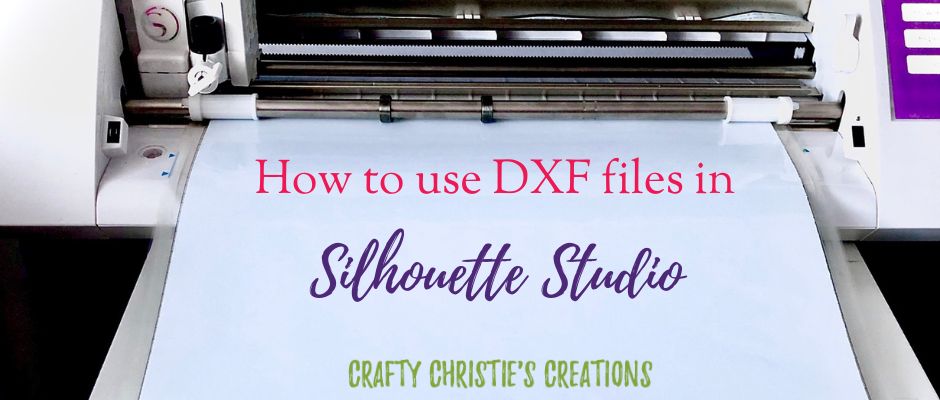Feeling pressured to upgrade your Silhouette Studio software so you can use SVG files? Take a deep breath and relax, I have a solution for you! Most designers offer cutting files in a few different file formats. The basic version of Silhouette Studio uses DXF, PNG or Silhouette Studio files. This video tutorial will show you how to prep DXF files for cutting in Silhouette Studio.
I’ll be using my Holly Jolly Christmas Design in this lesson. I’ll walk you through turning each element into a compound path to make it ready for cutting. This same technique can be used for any DXF file that is purchased online. Save your precious money and hold off on software upgrades. Besides, that money is better spent on more craft supplies!