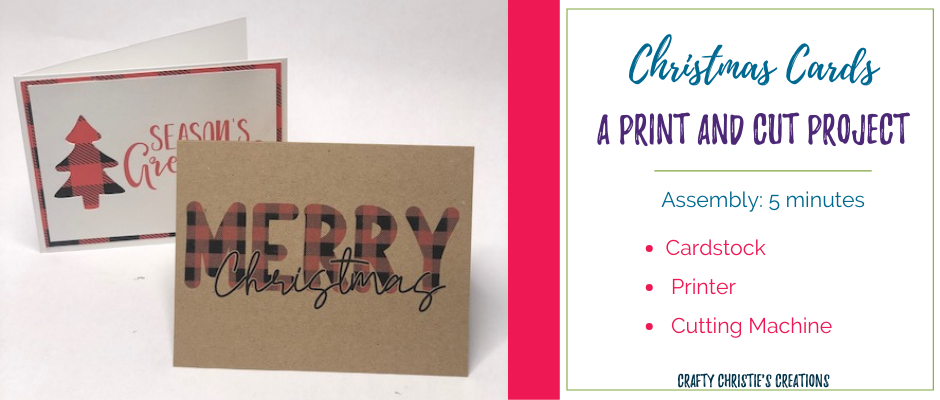As promised, this is the first installment of the print and cut mini-series. We will be taking a look at how to make print and cut Christmas cards in Silhouette Studio.
I’m using my Season’s Greetings SVG and my Merry Christmas SVG for this project. You can also grab the Season’s Greetings Card, and the Merry Christmas Card if you’d like to skip a few steps in this process.
Supplies:
SVG files
In this video, you’ll learn how to adjust the registration marks, use the print and cut borders to place your design on the page and how to load the cardstock into the Silhouette Cameo cutting machine. You’ll also learn how to take any SVG design and use it as a print and cut.
Here is the video tutorial on print and cut cards