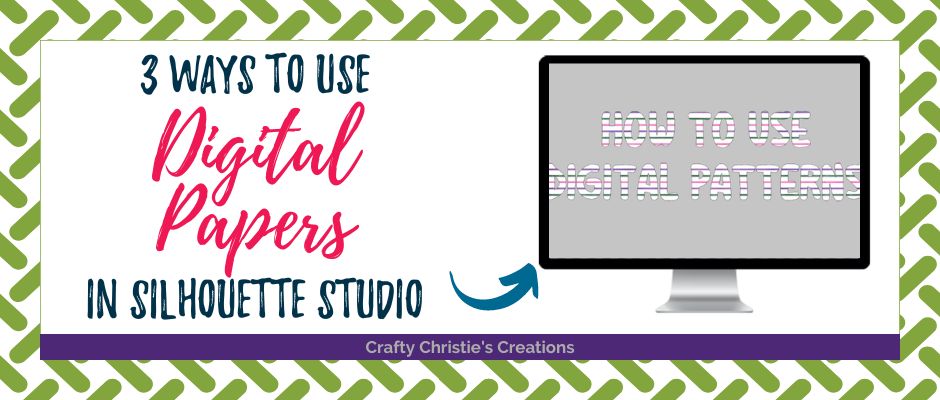Digital papers have been gaining popularity over the years. Until rather recently, I had never used them. My first experience with digital papers or patterns was when I was creating a pop-up card in Silhouette Studio. Now I’m hooked and going to share with you 3 ways to use digital papers in your craft projects.
I started designing a cute little Christmas card and I noticed my project would look a lot nicer if I had some wood grain paper. I scoured my patterned cardstock and couldn’t find anything to fit my needs. So I figured it was time to give digital papers a go.
At first, I did not understand the craze, but I quickly found the exact wood grain I wanted for my project. The best part is that I didn’t need to print an entire sheet of this wood grain pattern to fill my 3×4 inch design piece. That’s when I got hooked!
The idea of being able to apply the pattern to only the pieces I needed made me realize how useful this can become. I can print multiple patterned pieces on 1 sheet of paper!
I thought it was time to share my little digital paper secrets, so here are 3 ways to use digital papers in your Silhouette crafts.
- Apply the pattern to a shape
- Apply the pattern to text (be sure to use a chunky font)
- Print an entire sheet of pattern paper.
Check out the video below for all the details on how to accomplish these steps.