In this tutorial, we’ll walk through creating a delightful faux leather sunflower hair tie using Silhouette Studio. Whether you’re a seasoned crafter or a beginner, this project is a great design-from-scratch item you can make in under 30 minutes.
Supplies:
Faux Leather
E6000
Cutting Mat
Cutting Machine
Hair Elastic
Step 1: Drawing the Sunflower Shape
Begin by opening Silhouette Studio. You can design this project in any version of Silhouette Studio, whether the basic or business edition. Select the ellipse tool from the drawing tools menu. Draw a thin oval shape to represent the sunflower petals. Once drawn, color the shape with a light yellow shade and remove the line color for better visibility.
Replicating the Petals
With the petal shape selected, navigate to the replicate panel. Choose the advanced replicate tab. Input the number of copies (8 in this case) and rotate each copy by 30°. Click ‘Replicate’ to generate the flower design. Now, select all the petal copies and use the weld tool to merge them into a cohesive shape.
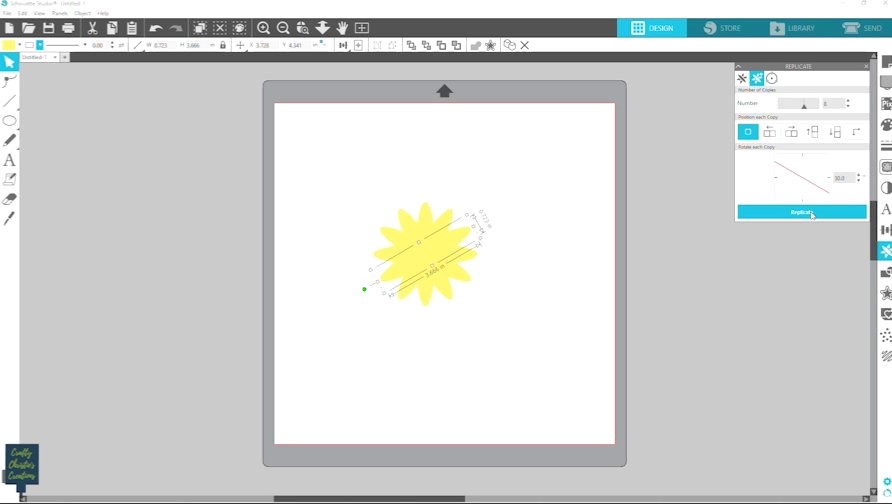
Creating a Second Layer of Petals
Copy the flower shape (Ctrl+C) and paste it in place (Ctrl+F). Change the color of the copy to a darker shade for contrast. Send the copy to the back, resize, and rotate it to create a layered effect.
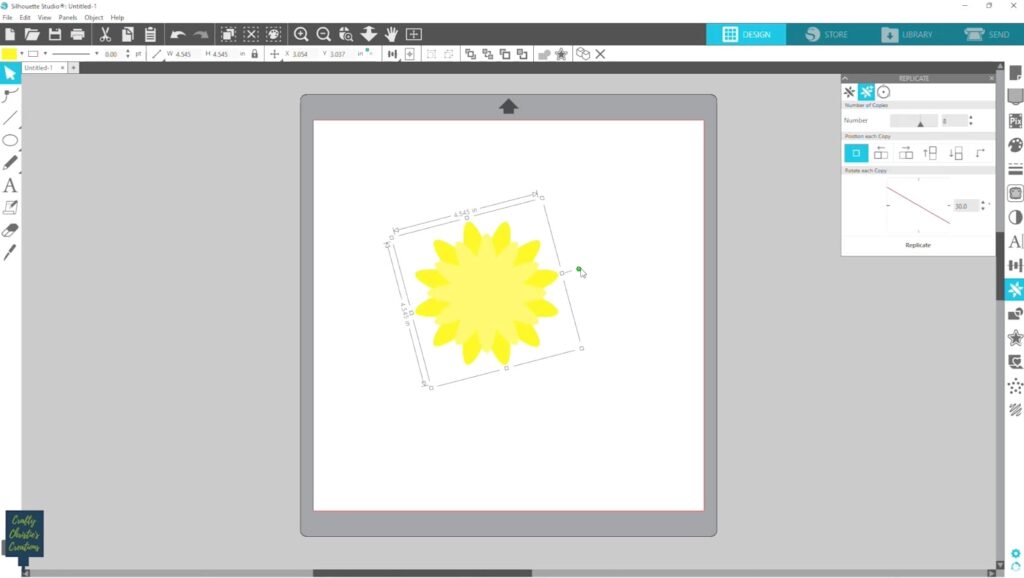
Adding the Flower Center
Use the ellipse tool to draw a perfect circle for the flower center. Color it brown and remove the line color. Position the center in the middle of the flower layers.
Step 2: Designing the Sunflower Hair Tie Strap
Utilize the rectangle tool to draw a thin rectangular strap for securing the hair tie. Choose your desired color for the strap and adjust the size accordingly.
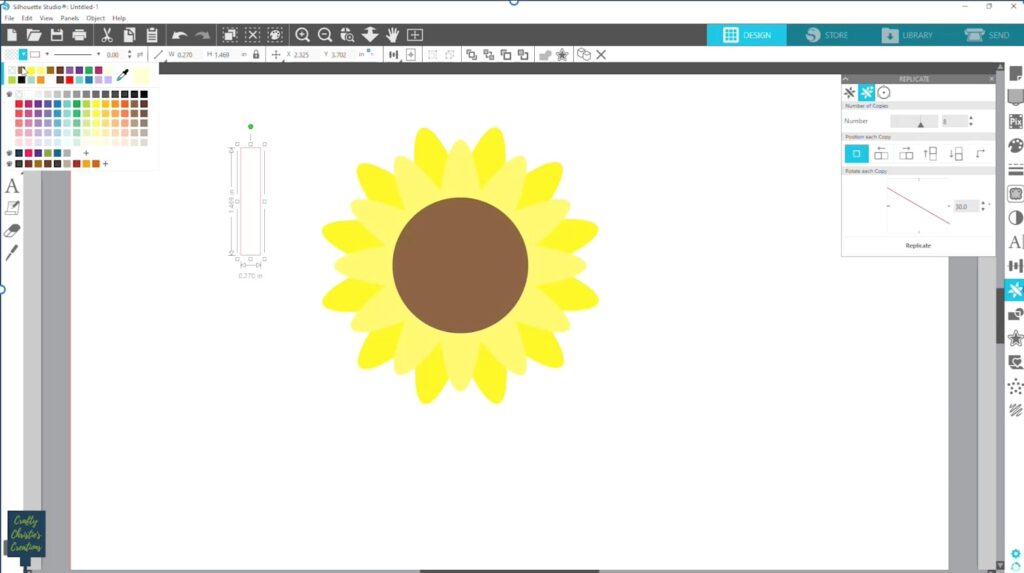
Step 3: Finalizing the Sunflower Hair Tie Design
Group all the components of the sunflower together. Resize the grouped design to your preferred dimensions. I’m making my sunflower 2 inches because I want it to look small and dainty.
Step 4: Cutting the Faux Leather
Add the faux leather to the cutting mat with the leather side facing down. Since this is a symmetrical design, I’m not mirroring my design for cutting. Use tape to secure the edges of the leather onto the cutting mat for extra security. Use the Leatherette cut setting and adjust the settings in Silhouette Studio for your material. Send the design to cut.
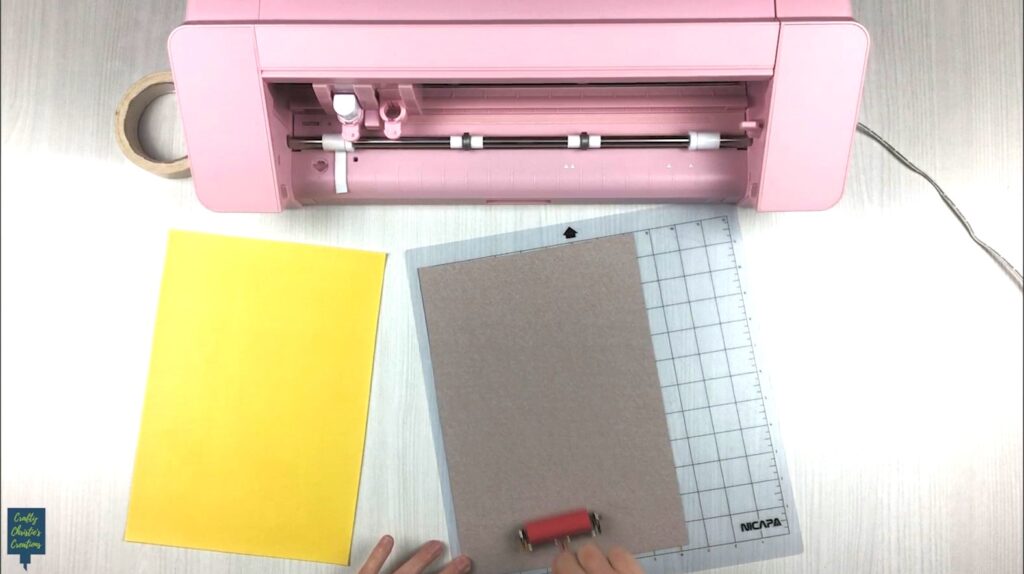
Step 5: Assembling the Sunflower Hair Tie
With the pieces done cutting, carefully remove them from the cutting mat. Layer the sunflower components and apply a small amount of glue between layers.

Adding the Strap
Place the hair tie on the back of the sunflower and attach the strap over the elastic using glue on both ends of the strap. Place a weight on top of the strap and allow it to dry.

Optional Customization
Experiment with different colors and sizes for a personalized touch. Consider alternative attachments like hair clips or headbands instead of ties.
Step 12: Final Touches to the Sunflower Hair Tie
Allow the sunflower hair tie to dry completely before wearing it. E600 states 24 hours before the glue is dry. Clean up any excess glue using a scraper tool or fingernail.

Conclusion:
Congratulations on crafting your faux leather sunflower hair tie using Silhouette Studio! This charming accessory is ready to adorn your hair and add a touch of style to any outfit.
Check out these other faux leather craft ideas:
Faux Leather Earrings
Faux Leather Luggage Tag






