
DIY Sunflower Hair Tie with Silhouette
In this tutorial, we’ll walk through creating a delightful faux leather sunflower hair tie using Silhouette Studio. Whether you’re a seasoned crafter or a beginner,

In this tutorial, we’ll walk through creating a delightful faux leather sunflower hair tie using Silhouette Studio. Whether you’re a seasoned crafter or a beginner,

Christmas is coming and what better way to prepare than to start making your Christmas Cards! Follow along as I show you how to design
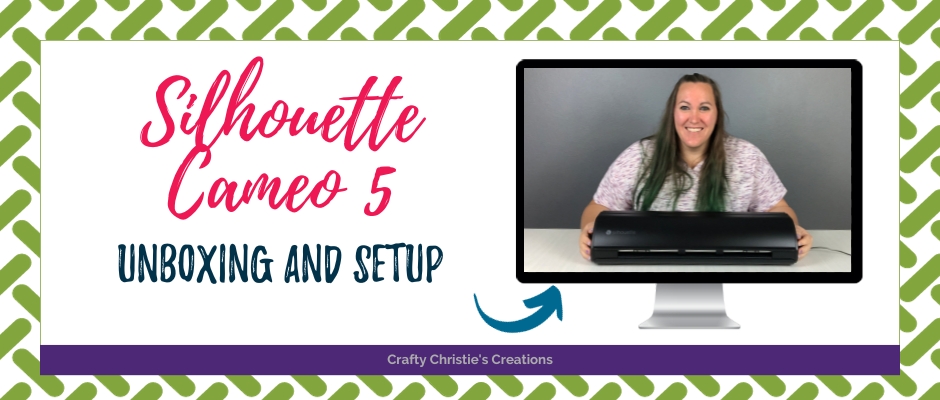
I’m so excited to start working with the Silhouette Cameo 5. It came in the mail this week and it is time to get it
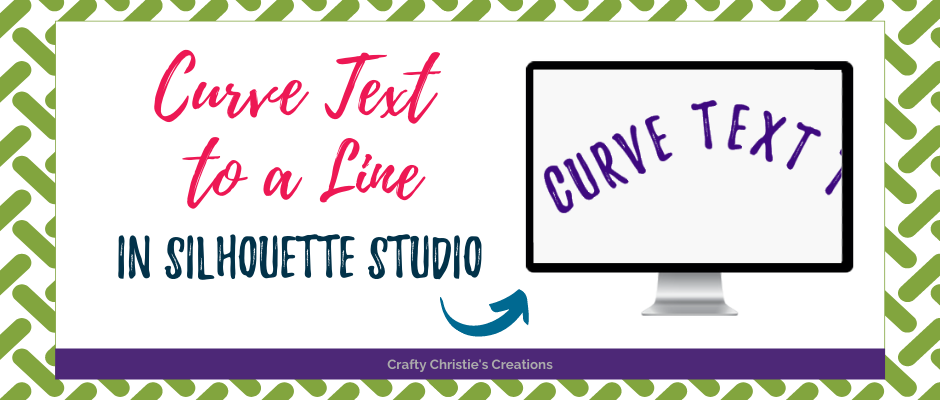
Learn how to Easily Make Wavy Text In Silhouette Studio. Crafty Christie will show you how using the type tool.

Learn How to Download Files From the Silhouette Design Store. Crafty Christie will walk you through the process in Silhouette Studio.

Learn how to use the offset tool in Silhouette Studio. Follow along as Crafty Christie turns you into and offset expert.

Learn how to design a split word monogram from scratch in Silhouette Studio. These make fantastic personalized gifts.

Silhouette Studio is a powerful design software used with electronic cutting machines like the Silhouette Cameo. Here’s a software overview to get you started.

Learn how to install fonts into Silhouette Studio.
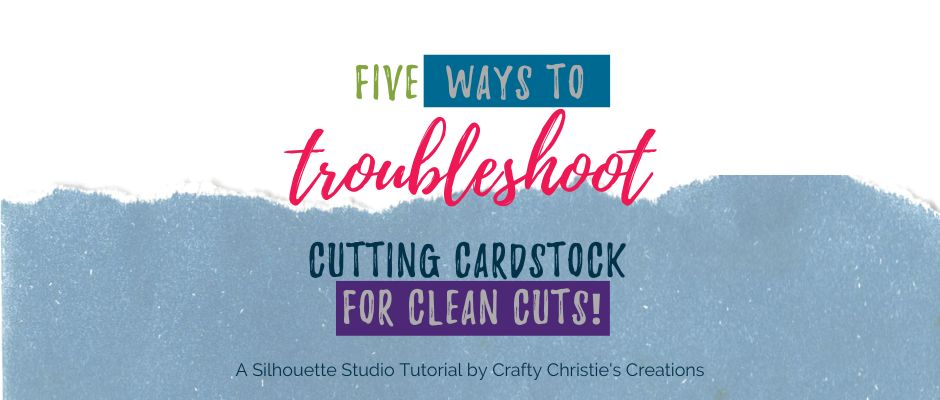
Don’t let cutting cardstock drive you to tears. Here are 5 ways to troubleshoot for clean cuts using your Silhouette Cameo cutting machine.

Learn how to make pop up cards in Silhouette Studio. Use the pop up panel to add interest to your greeting cards.

Can you use some custom address labels? Easily make your own in Silhouette Studio. Read this to learn how.
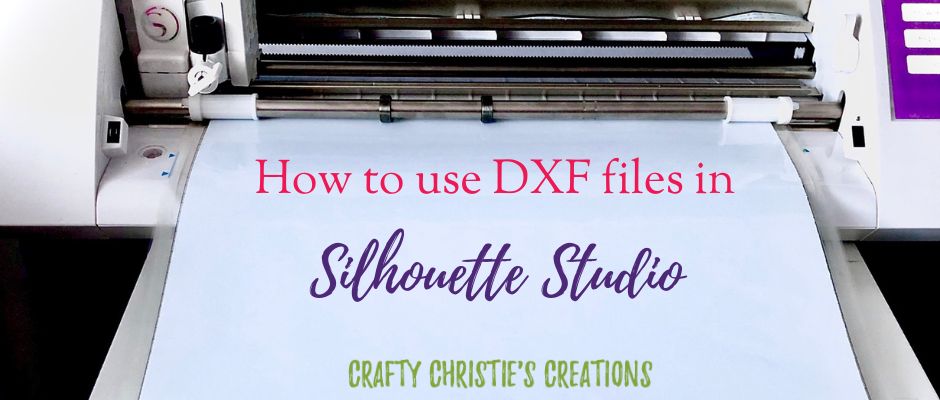
Save money and skip the software upgrades, learn how to use DXF files in the free version of Silhouette Studio.

Learn how to assemble my Merry Christmas Card cut file. I’ll also show you how to prepare it in DXF format.

Uploading cut files into Silhouette Studio can feel overwhelming, especially if you’re not familiar with the process. But fear not! In this video tutorial, Crafty Christie guides you through purchasing an SVG file from Etsy and uploading it to Silhouette Studio.

Learn about the different file types you can use in Silhouette Studio. Understand why SVG files are the preferred type.

Tired of fussy cutting stamped images? Here’s a fun hack to say goodbye to fussy cutting. All you need is a PixScan Mat and your Silhouette cutting machine.

Learn the difference between the 3 big design concepts in Silhouette Studio: Group, Weld and Compound Path. Once you’ve mastered these 3 concepts, using Silhouette Studio will become a lot easier.

I am passionate about helping other crafters unlock their creativity and take their crafting skills to the next level.
© Crafty Christie’s Creations – Christie Mikrut, LLC.
TERMS & CONDITIONS – PRIVACY POLICY – DISCLAIMER