
Easy DIY Cord Keepers with Silhouette
Today, we’re going to design from scratch some super useful cord keepers, and the neat part is there are two different ways to do these

Today, we’re going to design from scratch some super useful cord keepers, and the neat part is there are two different ways to do these

In this tutorial, we’ll walk through creating a delightful faux leather sunflower hair tie using Silhouette Studio. Whether you’re a seasoned crafter or a beginner,

Christmas is coming and what better way to prepare than to start making your Christmas Cards! Follow along as I show you how to design

Elevate your Halloween treat game by learning how to design DIY Halloween Treat Bag Toppers in Silhouette Studio.

Follow along as Crafty Christie demonstrates how to create a seamless sublimation pattern in Silhouette Studio.

Elevate your reading experience with these 5 bookmarks to make with Silhouette! Give them as gifts or keep for yourself.

Follow along as Crafty Christie teaches you how to Design a Cake Topper From Scratch in Silhouette Studio just in time for Graduation season.

Learn How To Make a Stencil Font in Silhouette Studio. Crafty Christie will show you how to turn any font into a stencil font.
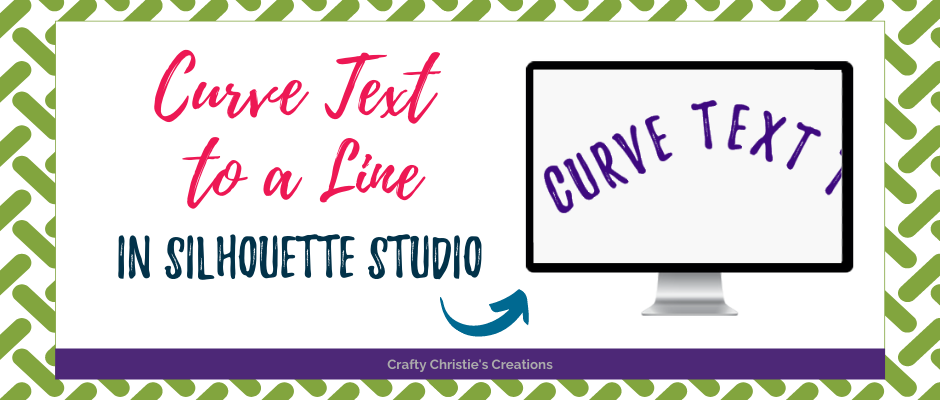
Learn how to Easily Make Wavy Text In Silhouette Studio. Crafty Christie will show you how using the type tool.

Learn how to make a shadow layer to get a 3D look to your cut file. Look how awesome this technique turned out on this workout tank top.

Learn how to design your own DIY wine bottle tags in Silhouette Studio. Use these to dress up any bottle for gifting or as table decor.

Learn how to design DIY napkin rings in Silhouette Studio. Crafty Christie will show you how from scratch to finished project.

Learn How To Design Layered Mandalas in Silhouette Studio using the offset tool. Follow along as Crafty Christie shows you all the steps.

Learn how to design a split word monogram from scratch in Silhouette Studio. These make fantastic personalized gifts.

Learn how to use the conical warp tool in Silhouette Studio to help you apply svgs to tapered curved surfaces like mugs and tumblers.

How To Create Easter Cupcake Toppers from Scratch in Silhouette Studio. Follow along as Crafty Christie shows how to design layered projects.

Design in Silhouette- learn how to make a die cut label in Silhouette Studio. These die cuts are great for spice jar labels and more.

Font creation in Silhouette Studio- learn how to turn your handwriting into a font in Silhouette Studio Business Edition.

For those coffee lovers, I’m taking a coffee cup svg file and turning it into a greeting card for my January Craft Challenge.

Learn how to make an invitation style envelope in Silhouette Studio.

Learn to design a simple birthday shaker card in Silhouette Studio.
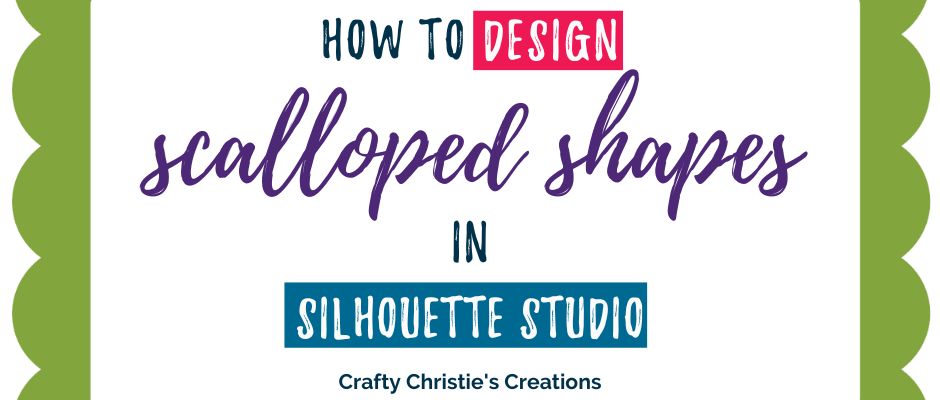
This week’s tutorial is all about how to create scalloped borders and shapes in Silhouette Studio.

Learn 2 different ways how to create a knockout design in Silhouette Studio.

I’m going to show you how to make a graduation banner from scratch in Silhouette Studio. This is an intermediate user project since we use lots of different tools.
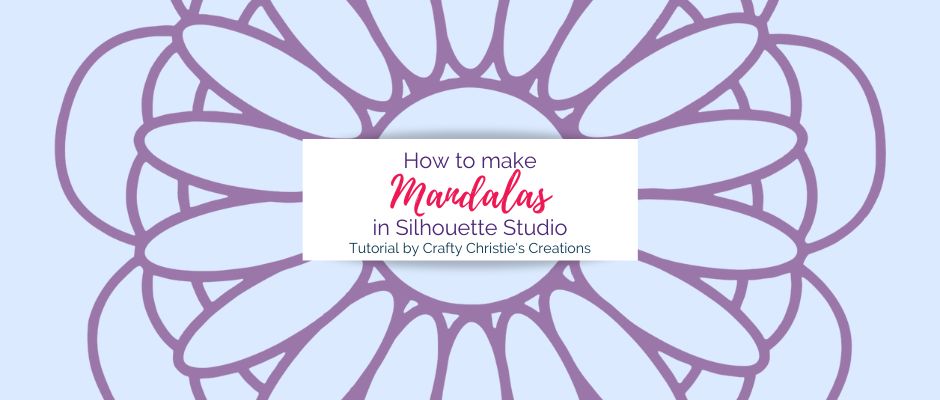
Learn to make your own mandala designs in Silhouette Studio. When you’re done reading this you’ll be able to start creating your own mandala designs that can be cut out on your Silhouette Cameo cutting machine.

Add a creative touch to your designs with curved text in Silhouette Studio. Crafty Christie shares a step-by-step guide to help you master this technique effortlessly. Watch the video tutorial and start curving text like a pro, taking your design game to new heights!

Can you use some custom address labels? Easily make your own in Silhouette Studio. Read this to learn how.

I am passionate about helping other crafters unlock their creativity and take their crafting skills to the next level.
© Crafty Christie’s Creations – Christie Mikrut, LLC.
TERMS & CONDITIONS – PRIVACY POLICY – DISCLAIMER